Preset Selector
![]()
The Preset Selector is a customizable drop down box which can be populated with parameter presets and/or venue presets. Drag and drop individual preset states from the design pane on to the Preset Selector. Other processing object parameters can also be dropped onto the Preset Selector for selection. When recalled, they will be set to their off state or lowest value e.g. OFF for a phantom power switch or a mute and -inf for a fader.
The appearance of this control can be changed by dragging and dropping colours from the gallery pane.
Properties
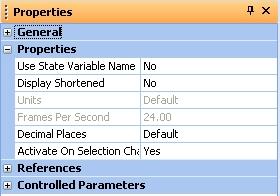
Use State Variable Name
Turns the state variable name display on and off.
Display Shortened
If set to Yes the state variable name will be shortened.
Units
Sets the units with which to display the value.
Frames Per Second
Sets the number of frames per second for the frames unit.
Decimal Places
Sets the number of decimal places to display when appropriate.
Activate On Selection Change
When set to 'Yes', the preset will be activated immediately upon selection. When set to 'No', the preset will not be activated until it is selected and then the arrow to the right is pressed.